
Category
Social Media
Facebook Messenger
You can integrate multiple Facebook accounts with SaleSmartly to view and respond to comments on your posts in real-time. This way, you can promptly address negative reviews, safeguard your public image, and work towards resolving customer issues. Additionally, you can utilize keyword filters to identify customers interested in your products, automatically send private messages, and engage in more in-depth conversations with them.
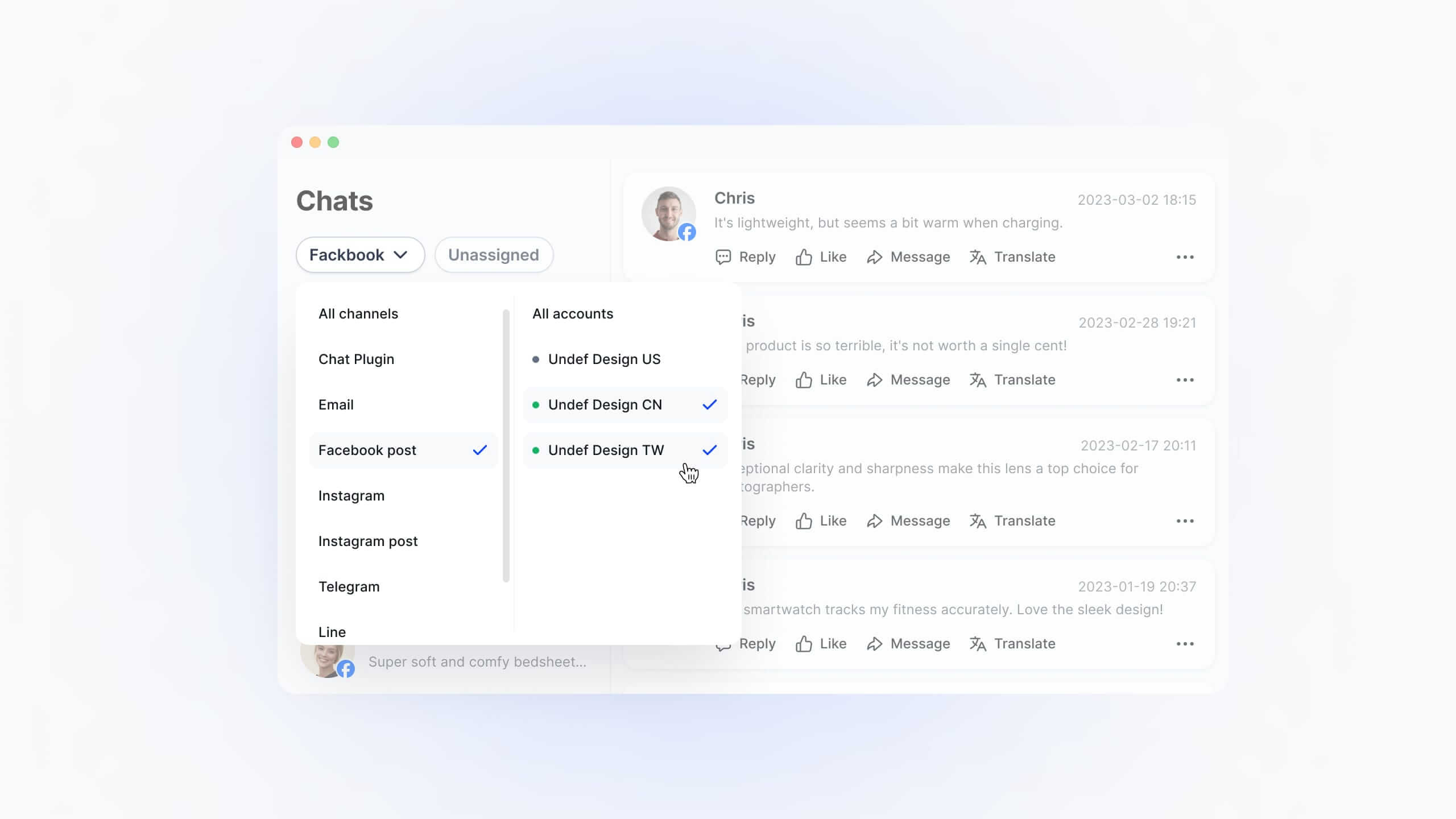
Improve your social customer service
When you connect Facebook Messenger to SaleSmartly, you only need to receive all your Facebook messages in one interface. No more switching to log into the Facebook Messenger app, and no more worrying about messages getting missed. This can help you increase response rates and provide better customer service.
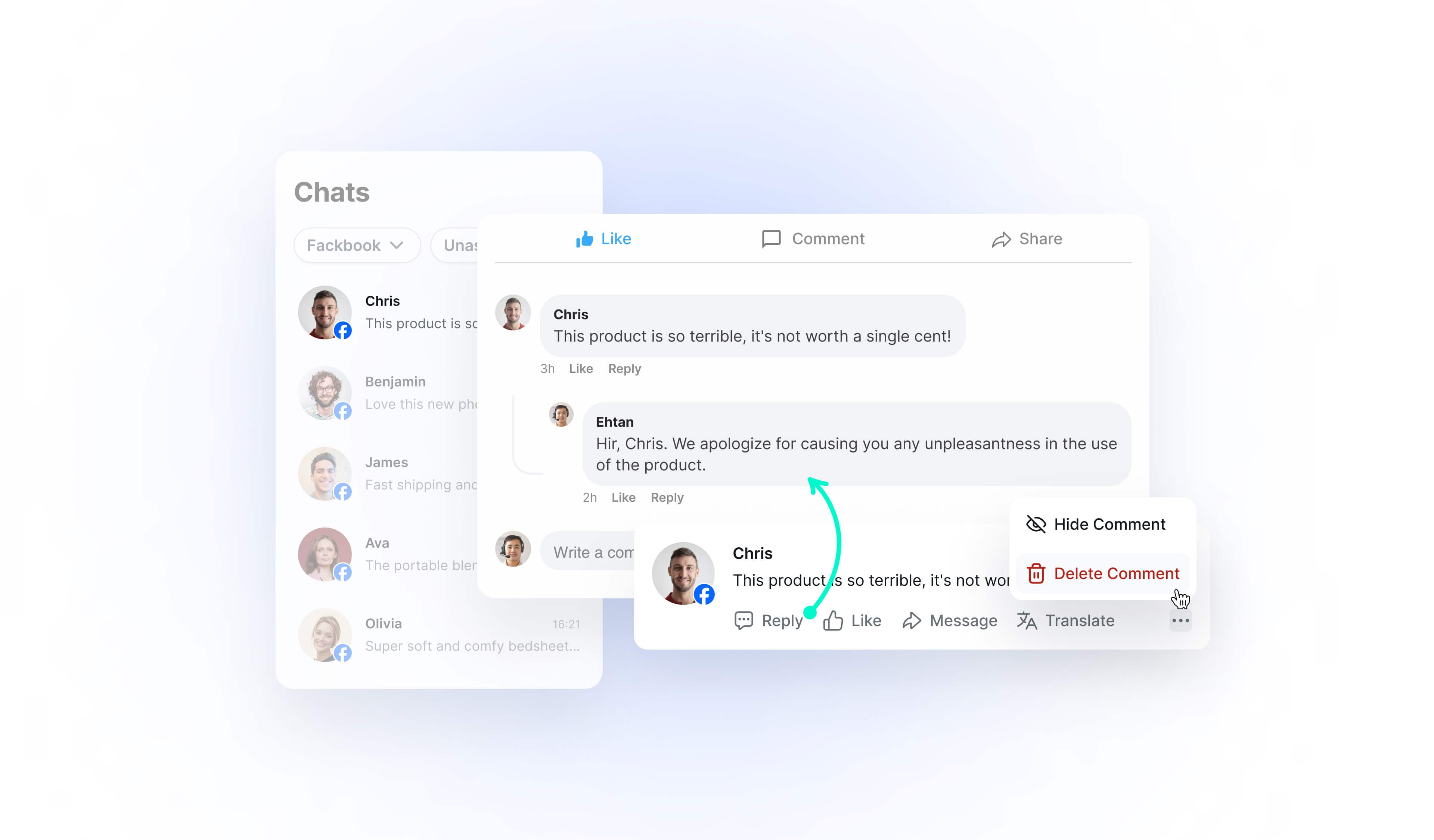
Protect your brand reputation & boost engagement
With SaleSmartly's Facebook integration, you can view and respond to posts and comments in real time. If you have a customer complaint on your Facebook page, by using SaleSmartly you can keep track of all the comments, deal with negative comments, and protect your public image.
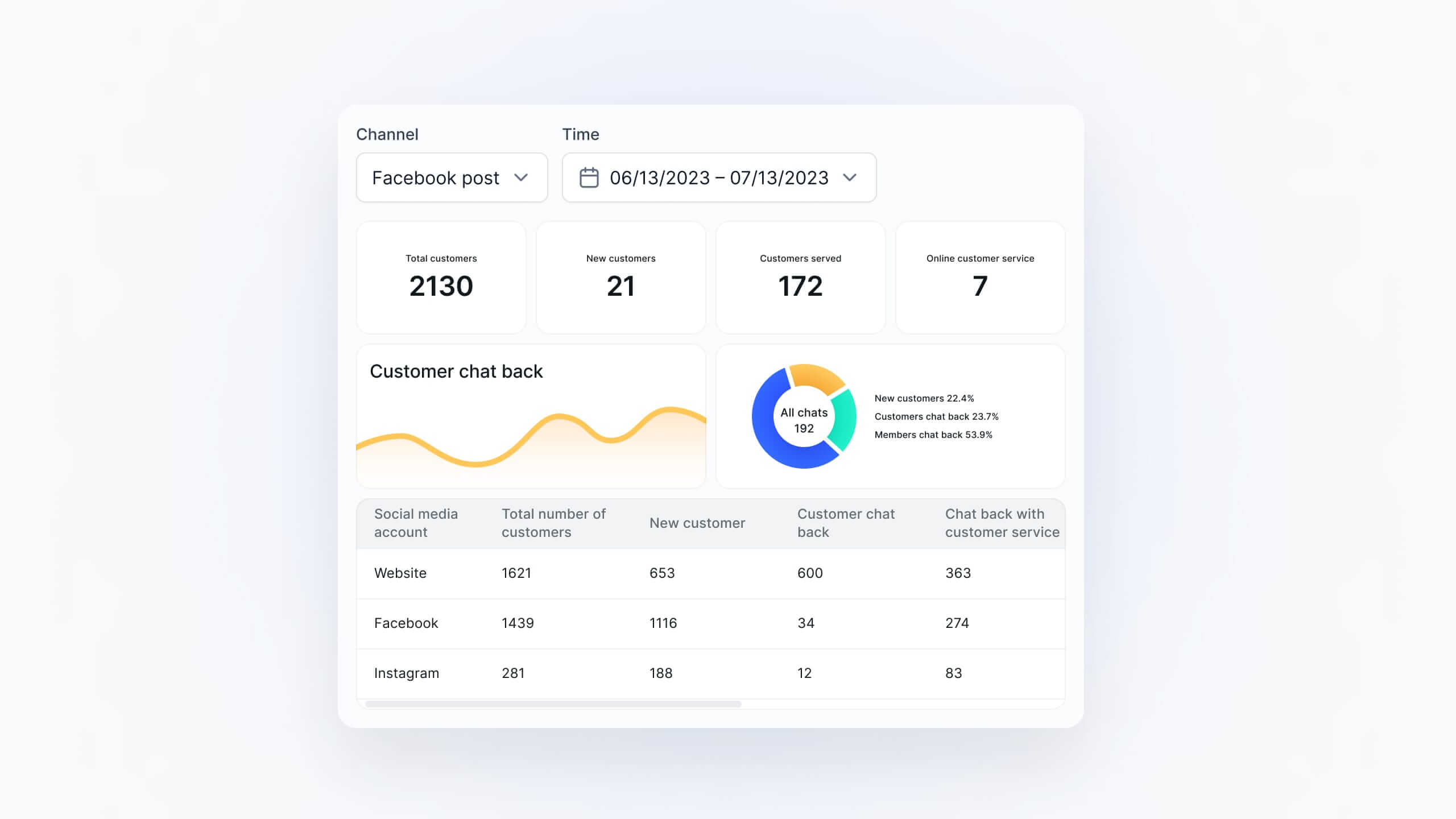
Home fan statistics
One interface quickly and easily view the new fans of all FB accounts, so that you can better understand the operation of FB accounts
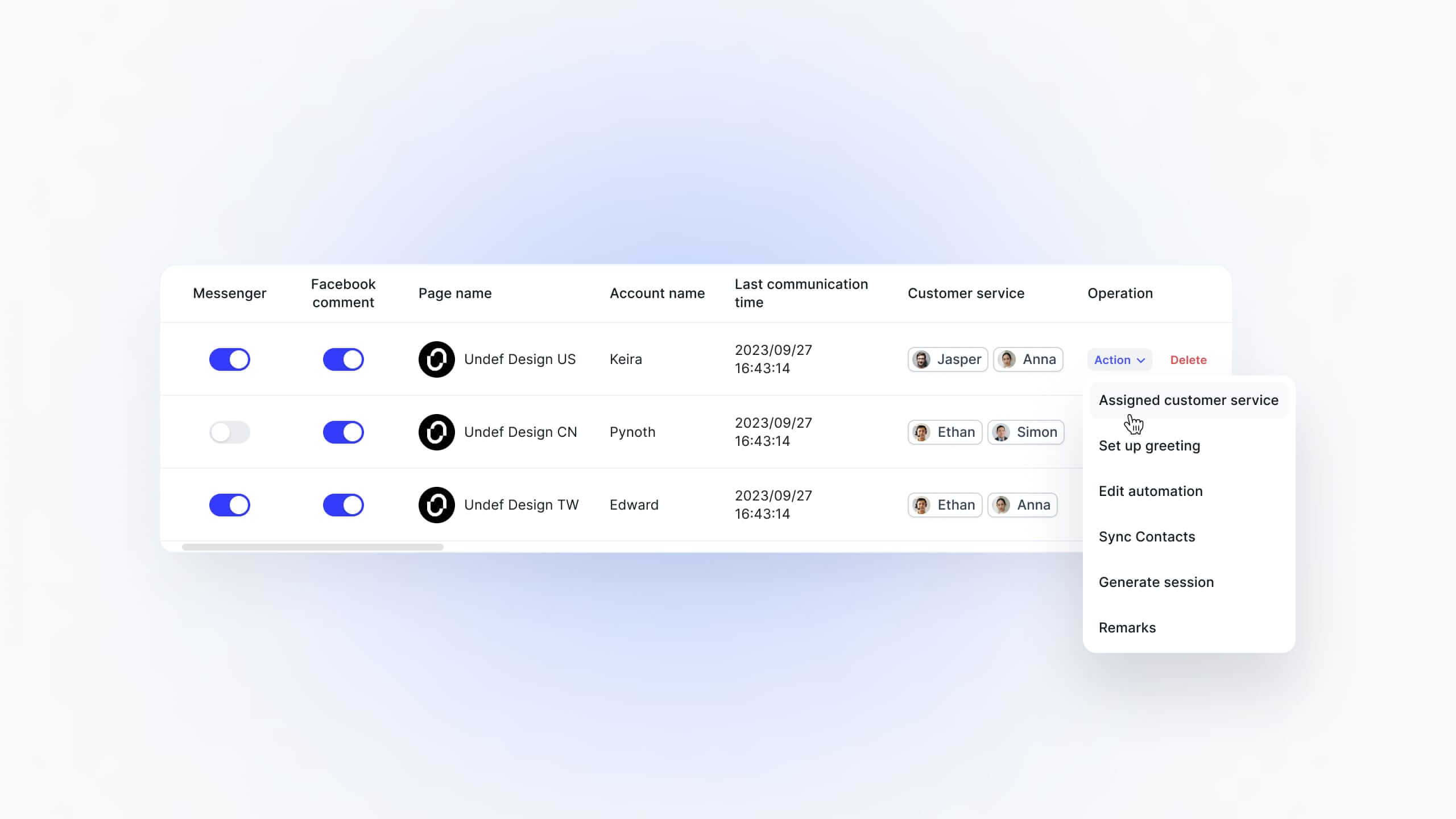
Facebook Account Management
You can set whether to enable messenger and FB post comments according to your business needs, and you can configure customer service to make it easy to manage your FB account
